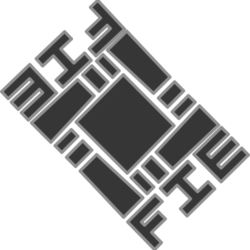Iron Man finally hit threaters and so I finally get to talk about it in the open, and what I did on it.
If you watch the credits, under Pixel Liberation Front, you’ll find me crediated as Brad Friedman, Technical Artist. This is actually a mistake. My credit is supposed to be Technical Lead, as my supervisor submitted it. I’ll assume it was a transcription error and not a willful demotion. If I’m really lucky it might be fixed for the DVD release, but that’s pretty unlikely.
So, what exactly did I do on the film? What does previz do on films like that? How does it relate to FIE? How will it help my clients?
Well, I’ll answer the last questions first. On Iron Man, I developed a brand new previsualization pipeline for Pixel Liberation Front, in Autodesk Maya. PLF has, in the past, been primarily an XSI based company. Though they have worked in Maya before, its usually for short jobs (commercials and the like) or working within someone else’s custom Maya pipline (such as working with Sony Image Works on Spider Man 2). This was the first time PLF was going to really take on a modern feature film as the lead company, completely under it’s own sails in Maya. And it was my job to make it possible.
The tools and techniques I developed were the backbone of the previsualization department on Iron Man for the two years PLF was actively on the project, even after I left the film. The pipeline also moved over to “The Incredible Hulk” as we had a second team embedded in that production. I’ve actually been talking to PLF about further expansion and will probably be expanding their pipeline in the coming months for upcoming projects. All those designs and ways of working are currently being updated and reimplemented into my licensable toolkit. They will be available to my clients.
I’ll get into the specifics of the tools and designs as I describe the challenges of the production further.
When we were first approached by Marvel and the production, one of the requirements for being awarded the job, was that we work in Maya. We quickly evaluated if we could do it. And the answer was “yes.” Very quickly we were awarded the job and we sent our first team to the production offices, embedded in Marvel’s offices in Beverly Hills. The team consisted of Kent Seki, the previsualization supervisor, Mahito Mizobuchi, our asset artist and junior animator, and myself, the technical director and artist.
My frist major task was to help the designers in the art department with the Iron Man suit design. At the time, there was no visual effects vendor. And the hope was that I could do Visual Effects development and vetting with the art department, avoiding the need of hiring the VFX vendor early in the production. John Nelson, the VFX supervisor was particularly concerned with the translation of the designs on paper, to a moving 3d dimensional armor. He didn’t want obvious interpenetrations and obvious mechanical imposibilities to be inherent in the design. He wanted the range of motion evaluated and enhanced. He needed us to be able to build the art department designs in 3d and put them through movement tests. He needed us to suggest solutions to tricky problems. All that weight fell on my shoulders with the assistance of Mahito’s modeling skills.
For a number of months, we rebuilt the key trouble areas again and again as the design was iterated back and forth between us and the art department. The abdomen and the shoulder/torso/arm areas were where we focused most of our time. I rigged a fully articulated version (metal plate for metal plate) of the trouble areas about once a week, trying to solve new and old problems different ways each time.
Finally, we arrived at what has stuck as the final articulation and engineering of the suit after a few months of work. The suit has gone through many superficial redesigns and reproportions since then. However its mechanical design was sound and survived all the way to the screen. The design eventually went to Stan Windston Digital for further work and to be built as a practical suit. It eventually went to ILM for final VFX work, once they were awarded the show.
I think what this aspect of the project shows is a very smart VFX Supervisor and VFX Producer
figuring out how best to utilize a top notch previs team to save money and get experts in the right places, without having to pay a premium for a full VFX company early in the production process. This allowed them to go through a full bidding process for the VFX vendors, without being rushed into an early decision, as their VFX needs were met by us. To give you an idea of how early in the process this was: Rober Downey Jr. was not cast at this point. The production designer started work a week after we did. The script was not complete. The Director of Photography was not chosen. The main villain in the film was NOT Obidiah Stain at the time. This is really early and ultimately the final decisions on VFX vendors didn’t come until about a year later.
Once our initial suit design chores were handled, I moved onto the main previs effort and we started working on sequences of the film.
Previs has some very special requirements. It has to be done fast. It has to look good. It has to be cheap. I think its the most demanding animation project type there is these days. On the triangle of neccesity, it hits all three points. Fast, Good and Cheap. Usually you can pick only two of those to accomplish at the expense of the third.
Historically, previs got away with skimping on the “Good.” Characters would slide along the ground, making no effort to pump their legs. It was pure blocking. It was fine though, because the previs was a technical planning tool. The aesthetics were irrelevent as long as the previs was technically accurate enough to plan with. However, as previs has become more of an aesthetic tool and less of a purely technical tool, the quality of animation has had to increase exponentially. It has gotten to the point that on a lot of shows, we’re doing first pass animation. And in the extreme, even first pass animation is not enough to convey real human acting. We are expected to be able to generate real human motion without giving up on speed or price. Some might find this antithetical to the concept of previs (infact a lot of people do) but our reality as a previs company is that “the customer is always right” and if the customer decides they want it, we need to be able to provide it.
So to sum it up, I was faced with being the only experienced Maya user on the team. I needed to hit all three points in the triangle of neccesity fast cheap and (exceptionally) good.
By the end of my time on Iron Man and Hulk, I created the following
- Multi Rig Marionette System
- One character can have any number of control rigs in a given scene. The character can blend from rig to rig as the animator pleases. Addition of more rigs and characters to the scene is handled via an integrated GUI. Control rigs can be of any type and therefore can use any animation for their source, from hand animation to mocap. Think hard about what doors it opens up. A rig devoted to a walk cycle. A rig devoted to a run cycle and a rig to animate on by hand. All connected to the same character with the freedom to add as many other rigs as you need to make the scene work.
- Accelerated skinning based on a goemetry influence system integrated into the Marionette.
- Motion capture Integration
- Accelerated pipeline for moving raw motion capture from motionbuilder to any number of previs characters in a batch oriented fas
hion.
- Motion Capture editing rig that takes mocap as a source and gives the animator an array of FK and IK offset controls with which to modify the mocap.
- Auto Playblast/Capture/Pass System
- A fully functional settings system that allows assets to be populatd with “terminal strips” and passes to be populated with “settings” for the terminal strips that control aspects of the asset via connections, expressions, etc. Activating a pass applies the settings to any matching terminal strips in the scene.
- Passes can be members of any number of shots in the scene.
- Passes can optionally activate associated render layers. In this way, I’ve incorporated the existing render layers system into my own (if the new render layers ever become stable enough to use in production, I might actually condone their use)
- A shot references a camera, a number of passes and keeps information on Resolution, Aspect ratio, shot, sequence, version, framerange, etc.
- Smart playblast commands capture the selected shots selected passes in shots etc. One command and it sets up the playblasts itself and fires them off one by one. Go get coffee.
- Guide and AutoRig solutions
- A custom biped guide allows easy joint placement and alignment.
- A very comprehensive rig based on the ZooCST scripts is automatically generated from the guide.
- Motion capture rigs suitable for movement into MotionBuilder and generated off of the guide.
- Motion capture editing rigs suitable for use in maya are generated off of the guide.
- An exceptional Goat rig
- I made a really good goat rig. Which didn’t really end up getting used. But it was a spectacular rig. Really.
Beyond the tools I built directly for the previs jobs, Iron Man also opened the door for us when it came to motion capture. The production had scheduled a series of motion capture shoots with which to test out the suit designs and see how they moved. We made it a point to capture some action for the previs while we were there. Our previs characters were already loaded into the systems since that was what the production was using to test our the suit design. We used some of the mocap for the previs on Iron Man in a more traditional motionbuilder pipeline that was functional, but slow. I immediately realized that mocap could be the solution to the, better-faster-cheaper problem with the bottlenecks sorted out with custom tech. And I moved in that direciton. Within a year, PLF had bought a Vicon mocap system. I set to the task of making it work for previs and within the year, we were in full swing of doing previs mocap for “The Incredible Hulk” due out later this summer.
The remaining question is: do these technologies have relevence outside of Previs? And the answer is, Yes. All of these technologies were built to dual target previs animation and production animation. They’re generic in nature. We have used all of these systems on finsihed render jobs, game trailrs and the like. What I’ve built, is a better way to animate, that is rig agnostic. All the old animation techniques and rigs still work. I’ve just incorporated them all into a higher level system. I then built a high volume motion capture pipeline as one potential animation source in that higher level system.
But it doesn’t stop there. In reality, I only really got to develop about half of the systems and tools I felt should be a part of the pipeline. In their new incarnations, the tools will be even more functional.
I saw the movie the other night and it was a real thrill to see all our shots and sequences finished and put together. A number of my own shots made it through the gauntlet and into the final film, which was a real thrill. More so than that, it was great to see people enjoying it. I felt good about knowing that I had in a very real way, built a large section of the foundation for it. My tools allowed Jon Favreau to work on the film in a more fluid and intuitive manner through the previs team, which really created an unprecedented ammount of previs at an astounding quality. The more previs we were able to do, the more revisions and iterations Jon could make before principal photography. And the film is better for it.