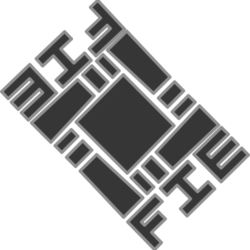This is a rant. If you do not like rants, move on.
So, I’ve frequented a number of professional level media creation software forums in my time. I even worked with the creator of XSIBase for a couple of years (professionally in animation, not on XSIBase itself). I’ve also spent quite a bit of time in forums for MMOGs (Massively Multiplayer Online Games) both as a member and as a moderator.
As you might immagine, the MMOG forums are sesspools of childish behavior, ego jockeying and all around nastyness. They’re also a lot of fun. And no one really expects them to be anything other than a waste of time.
Professional forums however, are a different matter. What I’m talking about here are forums for software like Maya, XSI, Avid, Final Cut etc. The expectations for these forums are different. They’re a lot of things to a lot of people and I’d like to rant about some of the typical forum diseases I see a lot.
Top Dog Syndrome
This syndrome is common. Users who play into this syndrome have their egos attached to an image of being a top dog within the forum. They feel that they are seen as having a superior technical or professional ability and they have to keep that image up. When this is practiced to a minor degree, its beneficial, as it provides a push toward answering questions. It gets out of hand more often than not and has seriously detrimental effects.
Now, I KNOW I have a tendency toward falling to this syndrome myself. And I try to keep a check on it. That being said, its difficult. Specifically because I actually am much more learned and experienced on most of these matters than the general professional community. My usual position within an animation team is that of "Technical Director" which is defined as being the guy/gal with all the answers on technical and technique matters. So I’m paid to be top dog.
So, what I use to define a healthy top dog versus an unhealthy top dog, is weather the pressure to answer questions results in answers that should never have been given. When a person on a forum starts skimming questions and responding with erroneous information, its a problem. And more importantly, some forums are pandemic with it, to the point that its the norm.
For example, I logged into the central forum for a very high end video editing application recently, because I was having a problem with a feature. I was unsure if what I was seeing was user error, or a bug, or a design limitation after searching the forum for answers and reading the documentation. I did have enough evidence that I was fairly certain it was user error or a bug, as I had been able to force the software to work correctly under some very specific settings that were unfortunately, not good enough to let me work in the general case. Anyhow, I posted a good detailed explanation of what I was seeing, what I thought I should be seeing, forum threads that had talked about similar problems and what resulted when I tried to implement the recommendations in those threads. I asked if anyone had any experience or ideas that were related to what I was seeing. So I wrote what I believe to be any professional forum’s dream post.
What did I get? I got a guy with over 20,000 posts responding almost immediately with a suggestion that I was doing everything wrong and should change my entire workflow. He also recommended that I read the manual.
Now, I’ve been using non-linear editing software for over 12 years at this point. I was using it professionally for broadcast before a single system cost less than $200,000. I’m currently acting as a combo post production supervisor and visual effects supervisor on a feature film and I know more about video compression and post production workflow than most people with the title of "post production supervisor" on this planet. I work with the software. I can write the software. I developed those skills in a professional environment as the technology developed over the past decade.
So as you might imagine, when a 20,000 post top dog fails to actually read my post and comprehend it, and gives me a canned line for amateurs, I don’t say "thank you" and throw away my post production pipeline because he said so. Instead, I posted that while the advice was appreciated, its not valid due to reasons a, b c, d and e that were explained in the initial post. I also added that I’d prefer it if the thread remained focused on the features I was having an issue with, rather than commenting on the general post production workflow. This again, is a professional way of dealing with the issue. Keep the thread on target. And if the problem is not solved, don’t let the thread die, if for no other reason than that others will find the thread when they run into the problem, and they’re as entitled to a reasonable conclusion as you are.
So, a 2,000 post user then came to his defense and reaffirmed that I was doing everything wrong and made even more suggestions that were immediately invalidated by the information in the original post (he didn’t read it).
So what’s really going on here? Its top dog syndrome. They are not actually interested in the problem. They’re interested in being seen answering my question, especially since my tone and technical explanation indicates that I’m a threat to their top dog status. By composing an initial post thats very high level, I’ve put myself in their line of fire. I’m a threat and they have to respond.
There was a little back and forth while I refuted their claims with tests and information to the contrary. They continued to tell me everything I was doing was wrong. I made an extreme effort to not make personal attacks and stop at the level of suggesting the topic was steering off course.
Eventually I gave up, frustrated and angry. I posted a quick rant at the end of the thread where I declared the forum usesless due to a focus on ego polishing and rampant misinformation.
I then proceeded to investigate the problem further myself until I was convinced I understood the behavior enough to classify it a bug or design flaw. Either way, at that point it should actually be submitted to the developer in the form of a bug report. Its also clear at that point, that you wont get any relief from it. Possibly ever. Just because you can isolate a bug and give full repro steps and get it into a developer’s system, doesn’t mean that its ever going to be fixed. In fact, it often wont be if the developer is large enough. Internal politics and bureaucracy almost always gets in the way. So at that point, if the functionality is important, you have to find another solution (workaround.) And thats what the forums are for really at this level. They allow exchange of information on bugs and software misbehaviors. More importantly, they provide workarounds and ideas. But this particular forum was not serving that purpose and probably never will. All because of the rampant top dog syndrome. The results of my attempts to combat it in just my one little post because I really needed someone to take the problem seriously? I was belittled and attacked. Some forums are beyond help.
In the past, I’ve been able to overcome the top dog issue with the approach I tried here. Generally, repeated appeals to fact and reason result in forcing the top dogs to actually deal with the problem in order to be seen ultimately solving the problem, or at least be part of the confirmation of the problem. However, that only seems to work if the larger forum community is technical enough to see those facts and reasons for what they are, even if they can’t provide an answer. If the top dog feels the general community i
s smart enough to see them messing up, they’ll try to save their skin. Film and Video editors working in a generally Macintosh community do not meet that threshold and therefore, the top dogs on that community had no fear of being seen playing ego games when its clear to a technically inclined individual that there’s something wrong going on. So it didn’t work. And I declared the forum a lost cause.
Professionals vs Amatuers vs Prosumers
These forums tend to be populated by users at varying levels of usage. Amateurs tend to be looking for training and answers to questions that require a certain level of expertise in order to research oneself. These users drive professionals mad. Because they often are asking to be able to do incredibly complex or difficult things without actually studying and training enough to even understand what they’re asking. Add to that, they often belittle the fact that it does take a lot of training and dedication. They often have a certain level of entitlement to these more difficult techniques but don’t feel the answer that it requires time and experience is fair, and it breeds anger.
Prosumers are people who see themselves as professional but are actually unaware what the professional level actually means. For example, animators who work on projects of 30 to 300 seconds with teams less than 10 people. They don’t comprehend the issues involved with projects of 20 or more minutes with teams of 50 – 500 people. They think its just a matter of hiring more people and being organized. So their responses and approaches to issues are often not scale-abe and would bring a full scale production to a halt. But they and their peers don’t understand that and therefore are unable to evaluate or comprehend it. These users make up the majority of the user base. These types of users are frustrating to Professionals but often not infuriating. They’re frustrating for a number of reasons. Firstly, because they often spurn the advice of professionals because they don’t fully understand it and see them as being overly complex. Second, because the software is usually written for prosumers and not professionals. The developers often confuse the prosumers for the professionals and cater to them, often creating features that are useless in a professional environment at the expense of professional level features or functionality. Thirdly, it is the prosumer userbase that professionals recruit from, and its frustrating to see the prosumer base become accustomed to working in a non-scalable manner, because you know you’re going to have to retrain them when you eventually recruit them. Both they and you would be better off if they’d just listen and try to understand… but well, that wont happen. So you just let it go and move on. But the chorus of prosumer voices completely overpowers the professional voice.
What’s the solution? The forum moderators need to try to categorize their forums. Create subforums. Create beginners forums. Create topic forums. This keeps everyone from getting in everyone else’s way. This is the way XSIBase is organized actually. And its a good approach. You’ll find most of the professional level users who are concerned with scale-able solutions in the "scripting" and "programming" forums.